Government Accessible Web Check
Since the booming development of internet applications in the late 20th century, the world wide web has been used widely by Taiwanese government agencies. On the internet, access to government information and services are provided for people via computers and other devices. Websites must be designed with accessibility features to ensure disabled people can easily enjoy the conveniences the internet brings to everyday life.
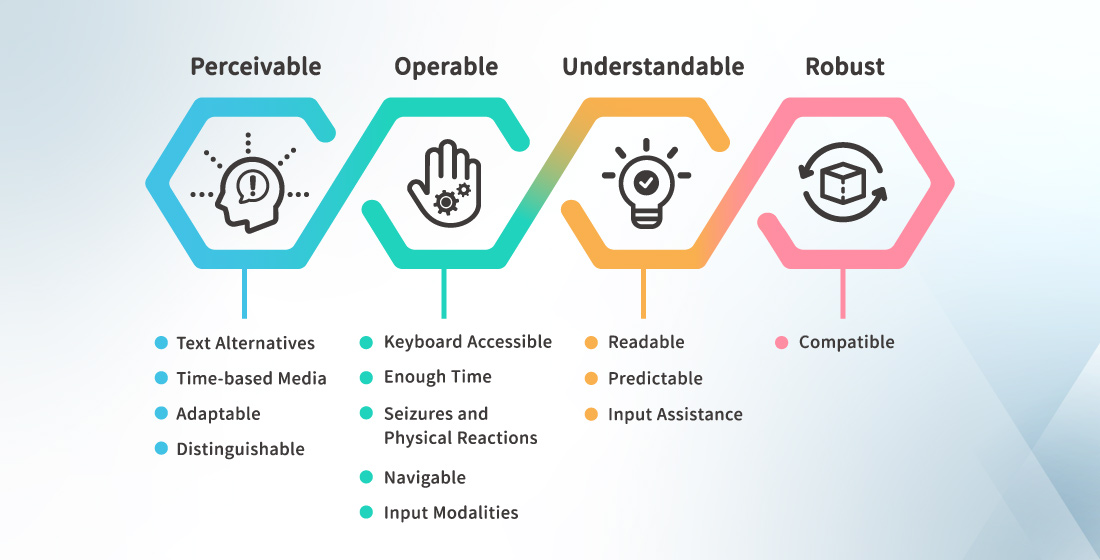
To promote Taiwanese government web accessibility, the government published the amended "People with Disabilities Rights Protection Act" on February 1, 2011, which includes regulations on making public information accessible. This reflects a dedication to creating an accessible internet environment and removing obstacles on websites for the disabled. Additionally, in referencing the "Web Content Accessibility Guidelines" (WCAG 2.0) published by the World Wide Web Consortium (W3C), the "Accessible Web Development Guidelines" (AWDG) was officially implemented on February 15, 2017. Its contents can apply to a wide range of web technologies and their future developments while its overall structure makes it a better practical guide for web development and inspection. In July 2021, one guideline was added to AWDG, one was amended, and 17 criteria were added. Below is a brief overview of the most updated guidelines:
| Principles | Guidelines | Success Criteria | |
|---|---|---|---|
| 1. Perceivable | 1.1 Text Alternatives | 1.1.1 Non-text Content | |
| 1.2 Time-based Media | 1.2.1 Audio-only and Video-only (Prerecorded) 1.2.3 Audio Description or Media Alternative (Prerecorded) 1.2.5 Audio Description (Prerecorded) 1.2.7 Extended Audio Description (Prerecorded) 1.2.9 Audio-only (Live) |
1.2.2 Captions (Prerecorded) 1.2.4 Captions (Live) 1.2.6 Sign Language (Prerecorded) 1.2.8 Media Alternative (Prerecorded) |
|
| 1.3 Adaptable | 1.3.1 Info and Relationships 1.3.3 Sensory Characteristics 1.3.5 Identify Input Purpose |
1.3.2 Meaningful Sequence 1.3.4 Orientation 1.3.6 Identify Purpose |
|
| 1.4 Distinguishable | 1.4.1 Use of Color 1.4.3 Contrast (Minimum) 1.4.5 Images of Text 1.4.7 Low or No Background Audio 1.4.9 Images of Text (No Exception) 1.4.11 Non-Text Contrast 1.4.13 Content on Hover or Focus |
1.4.2 Audio Control 1.4.4 Resize text 1.4.6 Contrast (Enhanced) 1.4.8 Visual Presentation 1.4.10 Reflow 1.4.12 Text Spacing |
|
| 2. Operable | 2.1 Keyboard Accessible | 2.1.1 Keyboard 2.1.3 Keyboard (No Exception) |
2.1.2 No Keyboard Trap 2.1.4 Character Key Shortcuts |
| 2.2 Enough Time | 2.2.1 Timing Adjustable 2.2.3 No Timing 2.2.5 Re-authenticating |
2.2.2 Pause, Stop, Hide 2.2.4 Interruptions 2.2.6 Timeouts |
|
| 2.3 Seizures and Physical Reactions | 2.3.1 Three Flashes or Below Threshold 2.3.3 Animation from Interactions |
2.3.2 Three Flashes | |
| 2.4 Navigable | 2.4.1 Bypass Blocks 2.4.3 Focus Order 2.4.5 Multiple Ways 2.4.7 Focus Visible 2.4.9 Link Purpose (Link Only) |
2.4.2 Page Titled 2.4.4 Link Purpose (In Context) 2.4.6 Headings and Labels 2.4.8 Location 2.4.10 Section Heading |
|
| 2.5 Input Modalities | 2.5.1 Pointer Gestures 2.5.3 Label in Name 2.5.5 Target Size |
2.5.2 Pointer Cancellation 2.5.4 Motion Actuation 2.5.6 Concurrent Input Mechanisms |
|
| 3. Understandable | 3.1 Readable | 3.1.1 Language of Page 3.1.3 Unusual Words 3.1.5 Reading Level |
3.1.2 Language of Parts 3.1.4 Abbreviations 3.1.6 Pronunciation |
| 3.2 Predictable | 3.2.1 On Focus 3.2.3 Consistent Navigation 3.2.5 Change on Request |
3.2.2 On Input 3.2.4 Consistent Identification |
|
| 3.3 Input Assistance | 3.3.1 Error Identification 3.3.3 Error Suggestion 3.3.5 Help |
3.3.2 Labels or Instructions 3.3.4 Error Prevention (Legal, Financial, Data) 3.3.6 Error Prevention (All) |
|
| 4. Robust | 4.1 Compatible | 4.1.1 Parsing 4.1.3 Status Messages |
4.1.2 Name, Role, Value |